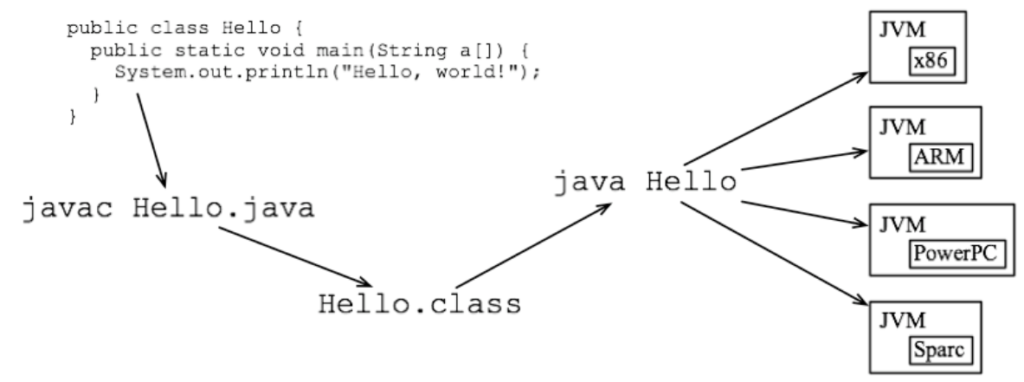Table of Contents
resource not on the build path – Eclipse for Java project
resource not on the build path Eclipse error is very common Eclipse IDE error for java projects. I faced this issue in the existing project but it normally happen in case you have imported a new project in the Eclipse IDE.
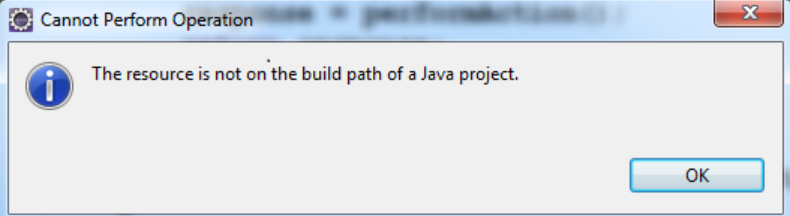
Solutions –
- In case you are facing this issue in an existing project, you can resolve it by updating the project. You need to go to pom.xml (right click)-> Maven -> Update project.
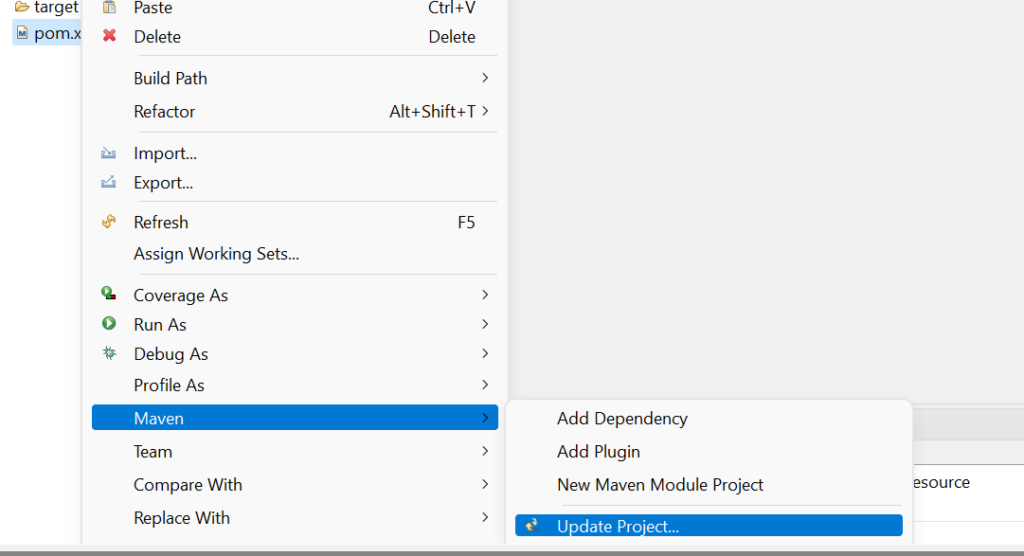
- If you have just imported this project, then first solution may not work. In that case, you need to add source folder in the build path. You need to go to src (right click)-> Build path-> Configure Build Path
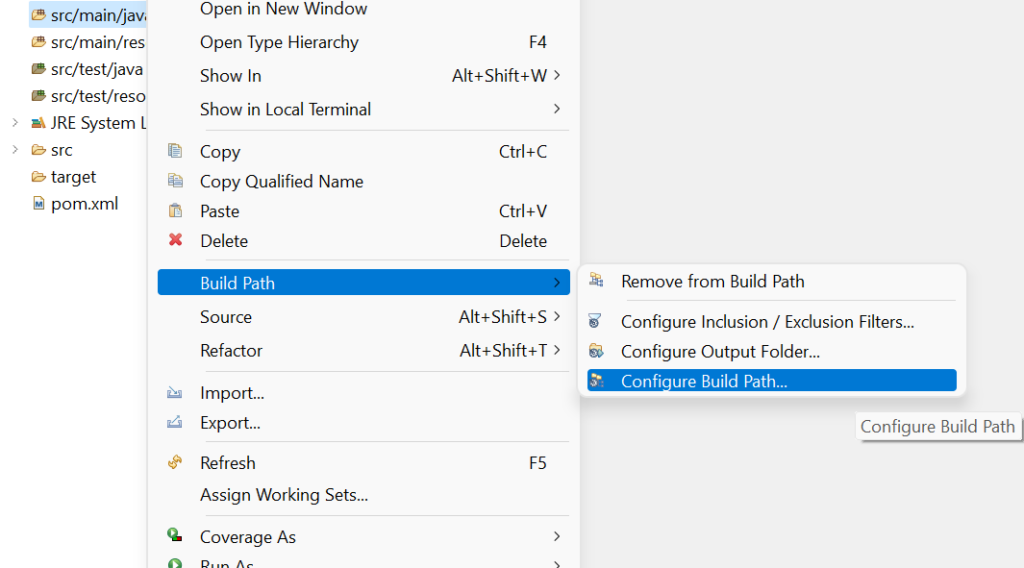
Then you need add the source folder in the build path.
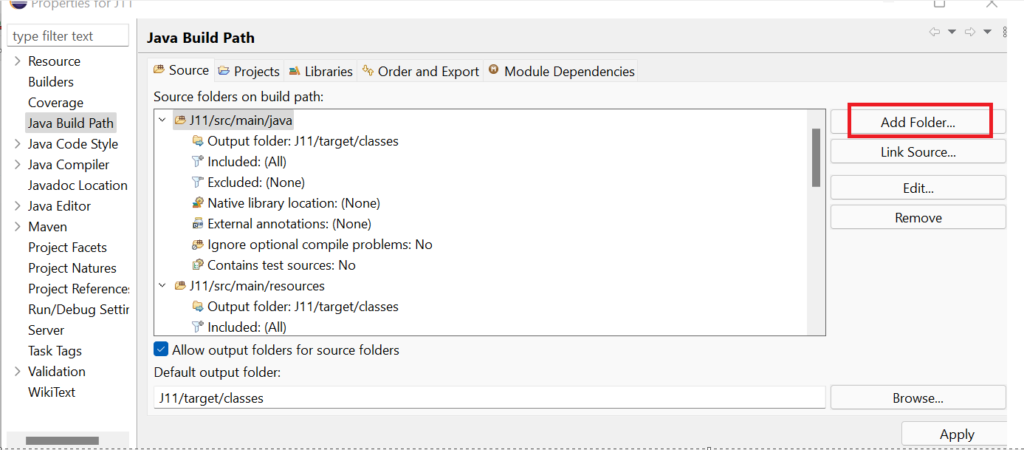
For Your kind attention Please –
If you are preparing for Java Certificate exam, You can take a Practice Test by clicking here. Practice Test have real exam questions. Thus it will ensure that you pass your Certificate Exam without any surprise.
If you want to crack an interview for the Java Developer role, a demo interview will fortify your chances. Thus, Book an interview preparation session.